Easy Payments Plus Account Activation
One easy Payments Accounts is set up per family. Please note the following.
- Easy Payments Plus provides a facility to pay online using a debit/credit card. You will also receive receipts for cash and cheque payments though the easy payments system.
- The family account is set up using the mothers surname, mobile phone number and email as supplied to the school. Please make sure you use the correct number when activating the account.
- If you have trouble activating your account, please contact the school office on 065 6829497.
Please follow the steps below which will allow you to activate your account.
Step 1
Click on the ‘Make a Payment’ tab at the bottom of this page or on the homepage – see screenshot below
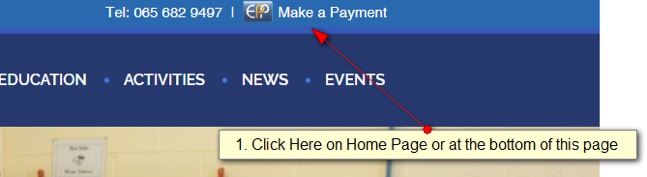
Step 2
Click on the ‘Student Payments’ tab – See screenshot below
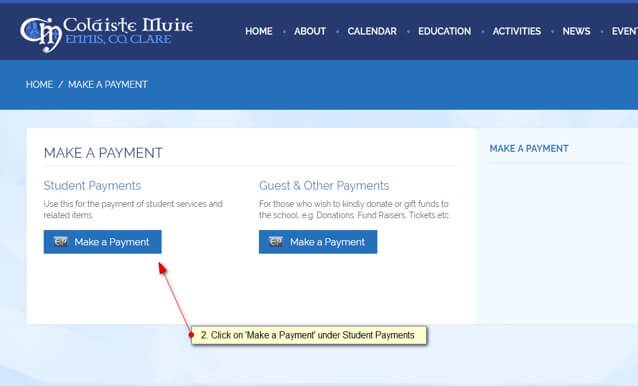
Step 3
Click on the flashing pink ‘Activate’ tab – see screenshot below
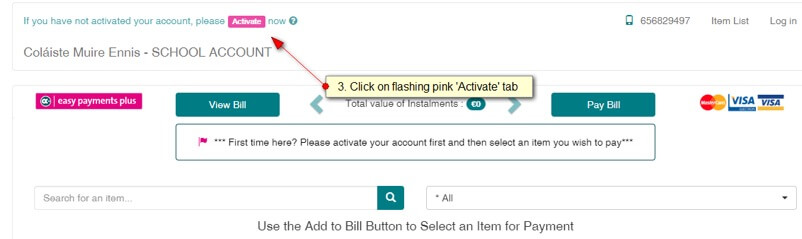
Step 4
Please enter your phone number (The number registered with the school) – See screen shot below
Step 5
Please enter your Surname – See screen shot below
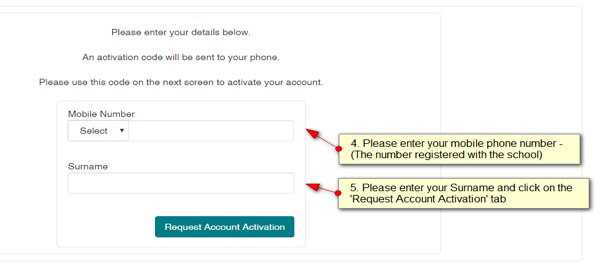
Easy Payments Plus will try to match the above data against the school’s EPP database. If a match is successful, then the parent will be texted a code to their mobile phone. If you have trouble receiving the activation code, please contact the school.
Step 6
Please enter required details as in screen shot below. Make sure to use a valid email address and a password that you can easily remember. The school cannot reset passwords. Click on the ‘Activate Account’ tab to finish the process. – See screen shot below
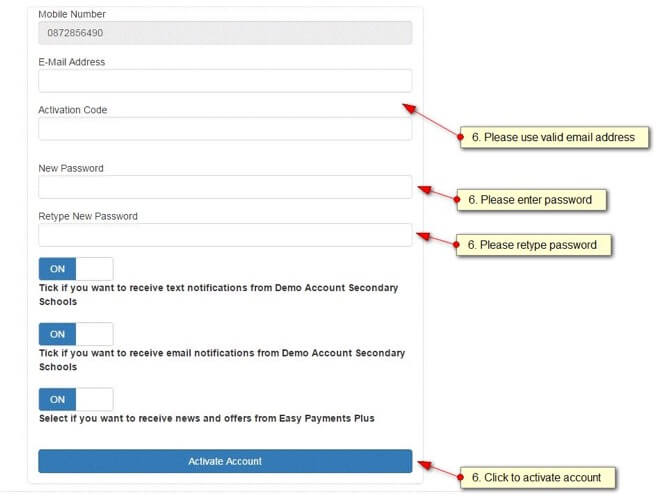

 Make a Payment
Make a Payment